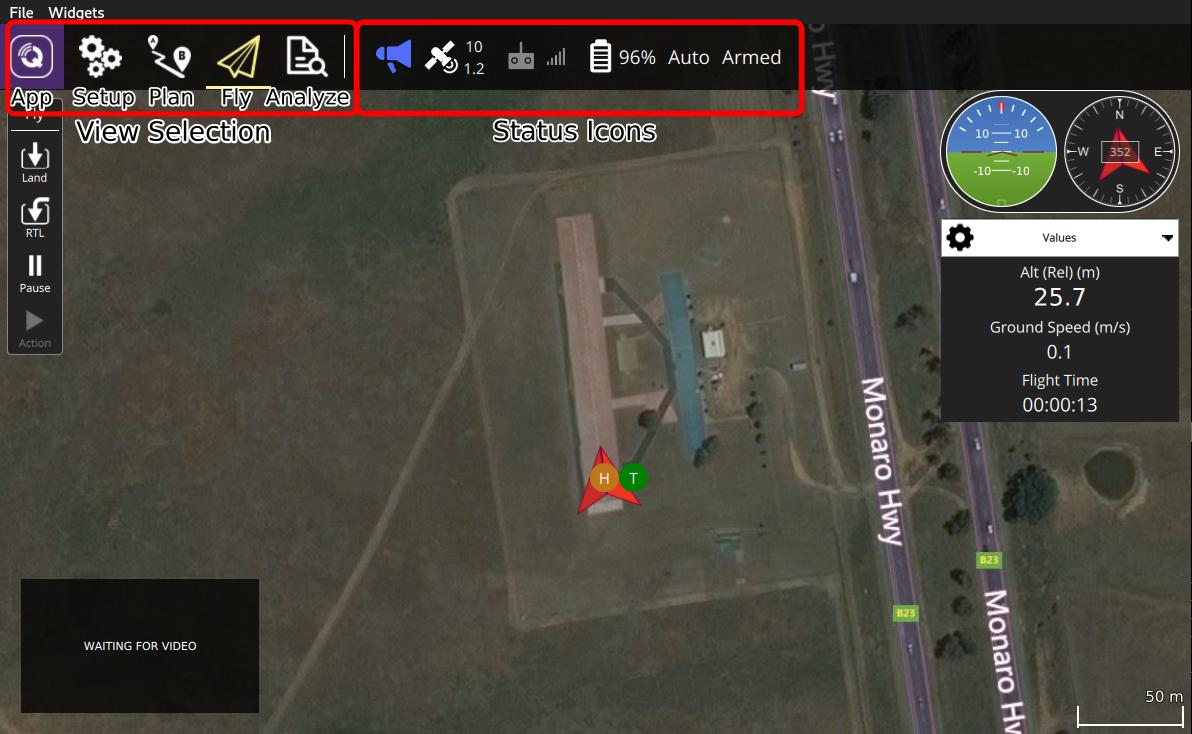You can not select more than 25 topics
Topics must start with a letter or number, can include dashes ('-') and can be up to 35 characters long.
1.6 KiB
1.6 KiB
QGroundControl快速上手指南
让 QGroundControl 轻松入门上手使用:
- 下载并安装 应用程序.
- 启动_QGroundControl_。
- Attach your vehicle to the ground station device via USB, through a telemetry radio, or over WiFi. QGroundControl should detect your vehicle and connect to it automatically.
That's it! 就这么简单! 如果设备准备飞行(无人机是飞,其它设备是运行),_QGroundControl_应显示如下Fly View (否则将打开Setup View)。
要想把_QGroundControl_玩的纯熟,最好方法是亲自上手折腾:
- 使用工具栏在主视图之间切换:
- 点击工具栏上的_Status 图标_来确认已连接设备的状态。
While the UI is fairly intuitive, this documentation can also be referenced to find out more.
:::info Make sure QGC has an internet connection when you connect a new vehicle. This will allow it to get the latest parameter and other metadata for the vehicle, along with translations. :::