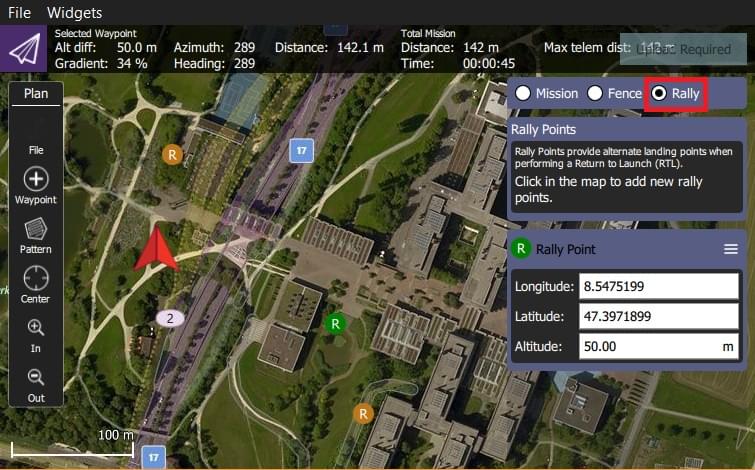You can not select more than 25 topics
Topics must start with a letter or number, can include dashes ('-') and can be up to 35 characters long.
1.5 KiB
1.5 KiB
Plan View - Rally Points
Rally Points are alternative landing or loiter locations. They are typically used to provide a safer or more convenient (e.g. closer) destination than the home position in Return/RTL mode.
::: info Rally Points are only supported by ArduPilot on Rover 3.6 and Copter 3.7 (or higher). PX4 support is planned in PX4 v1.10 timeframes. It also requires usage of a Daily build or Stable 3.6 (once available). QGroundControl will not display the Rally Point options if they are not supported by the connected vehicle. :::
Rally Point Usage
To create Rally Points:
- Navigate to the Plan View
- Select the Rally radio button above the Mission Command List
- Click the map wherever you want rally points.
- An R marker is added for each
- the currently active marker has a different colour (green) and can be edited using the Rally Point panel.
- Make any rally point active by selecting it on the map:
Upload Rally Points
Rally points are uploaded in the same way as a mission, using File in the Plan tools.
Remaining tools
The rest of the tools work exactly as they do while editing a Mission.